Installing Belkasoft X
To install Belkasoft Evidence Center X, unpack the archive you downloaded from Belkasoft site. Run the executable file. The installation wizard will guide you through the installation procedure.
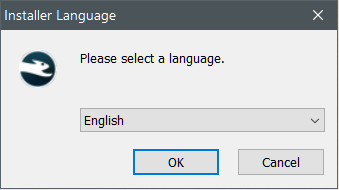
First, select your preferred language
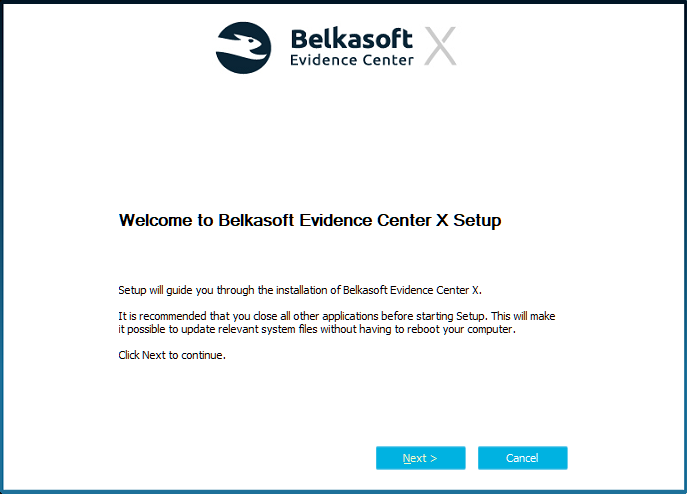
Click on Next on the first installer screen
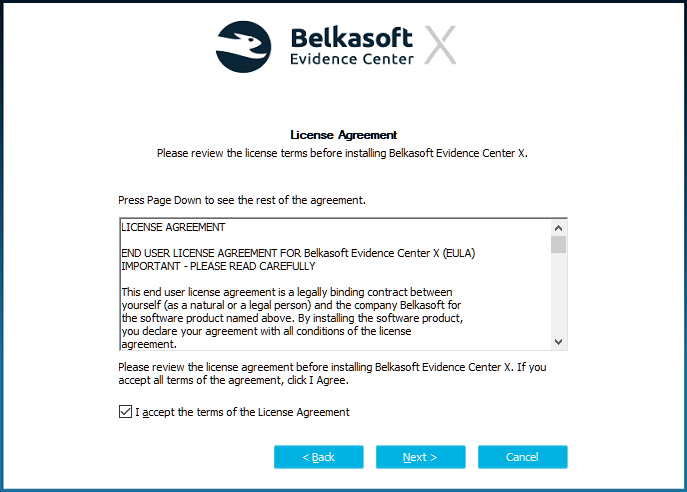
Read and accept the end-user license agreement
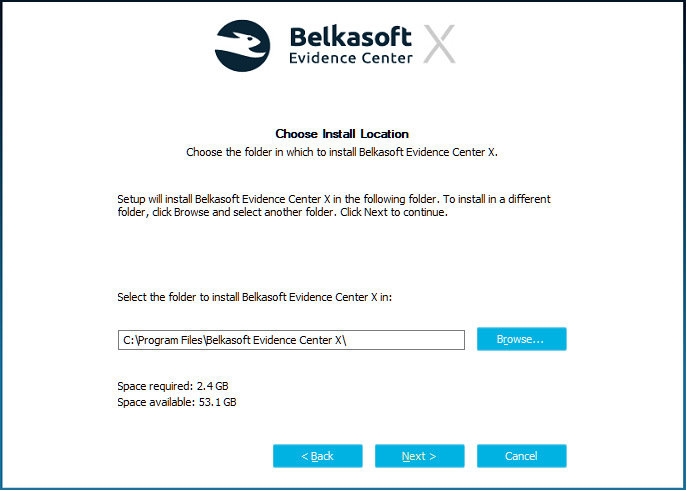
Select the target folder for Belkasoft X installation
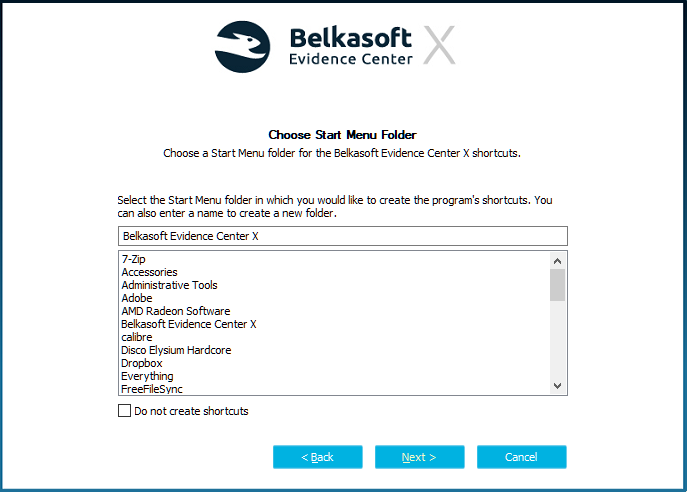
Select the Windows Start Menu folder location for Belkasoft X (or check Do not create shortcuts)

Decide whether you would like to install sample data
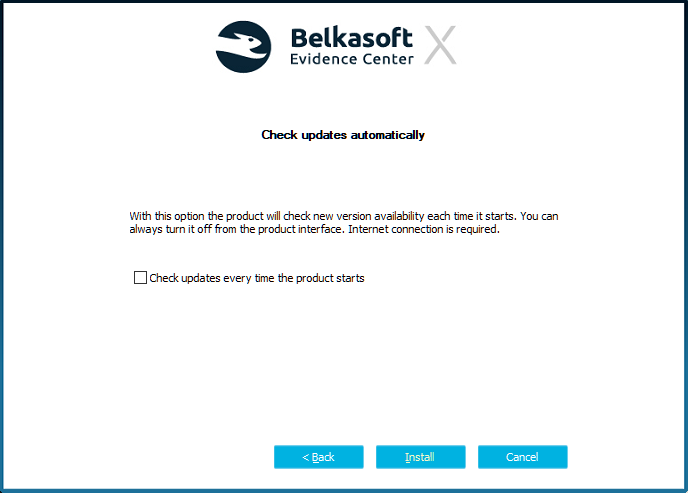
Choose if you would like to check for updates automatically every time the product starts. Please note: an Internet connection is required for this to work
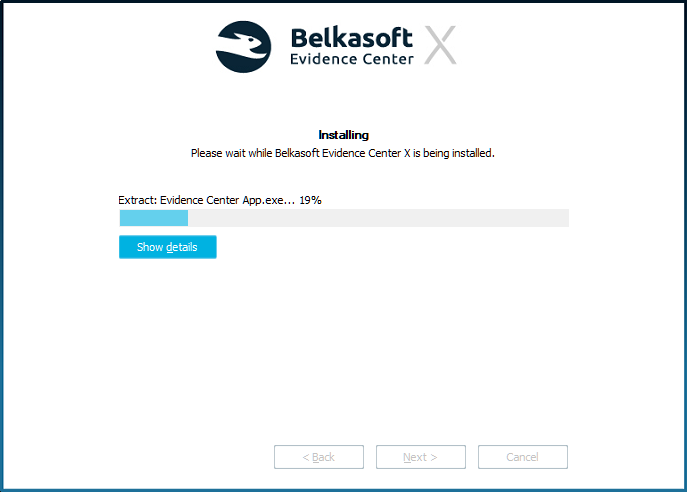
On this screen, wait until all the product files get copied.
If you get an error stating that some files cannot be written, verify that Belkasoft X processes (especially Evidence Center.exe and ApplicationClient.exe) are not running
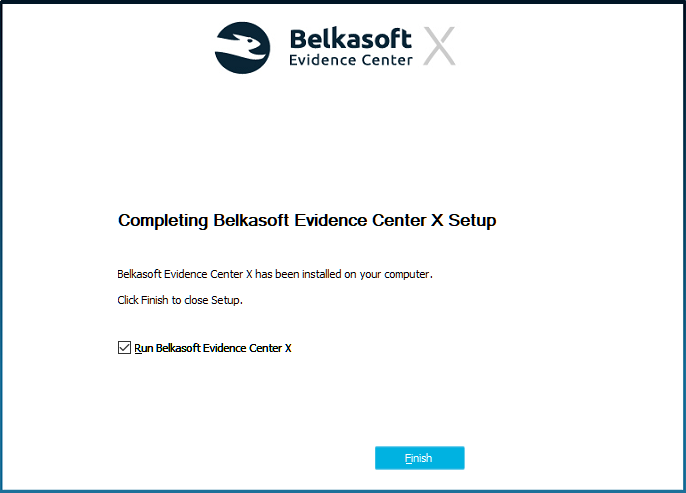
Click Finish to close Belkasoft X installer. If you want to start using the tool right away, check the "Run Belkasoft Evidence Center X" checkbox
The product should be marked as successfully installed now.