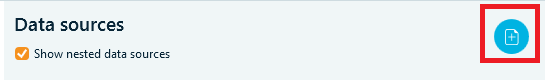Data sources
The middle part of Dashboard is devoted to data sources.
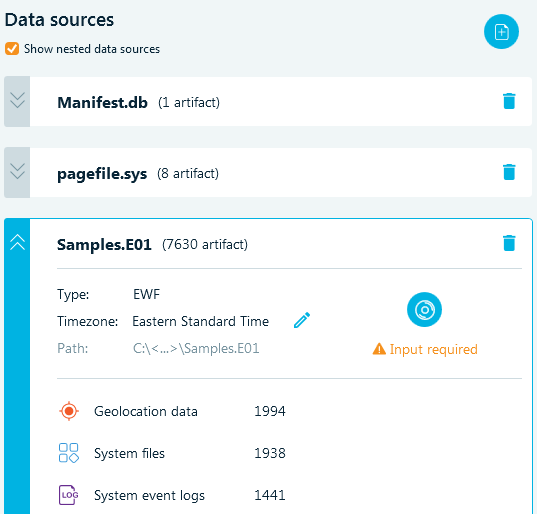
Note: The checkbox Show nested data sources helps you to filter out data sources automatically added by the product, which are stored inside data sources you added explicitly. Every box in the middle part represents a data source. Each data source has a name, type, time zone, and path. You can click to the path to copy it and you can change data source time zone if it comes from a time zone other than case time zone. In this case, the time zone set for the data source will be considered primary and will override the case setting. As a reminder, time zone is particularly important when doing UTC from and to local time zone calculations. For each data source, the total amount of artifacts is shown and, below, breakdown by most common artifact types, for instance, pictures, chats, or documents. For data sources, which were not analyzed, the amount of artifacts will be shown as 0.
You will also notice a status on the analysis, for example:

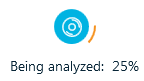

Double click to see the detailed information in Tasks window.
Adding a new data source
You can add a new data source from this pane: