Look for matches from a hashset database
You can add one or multiple hashset databases against which you can look for matches. The following types of hash databases are supported:
- NSRL
- ProjectVic versions 1.3 and 2.0
- Plain files in text and CSV formats. This option is most handy if you would like to provide the product with your own hashset. You may create a simple text file with one hash value per line. You do not have to specify the hash algorithm in this case, the product will understand it automatically. For a CSV file, you may provide the column name such as MD5, SHA1, SHA256.
Hashset analysis could be enabled when adding a data source. Use the "Hashes" tab to add hashset databases and specify hash algorithms to use.
Once you have a hashset file or a database, click on Add button to browse for it:
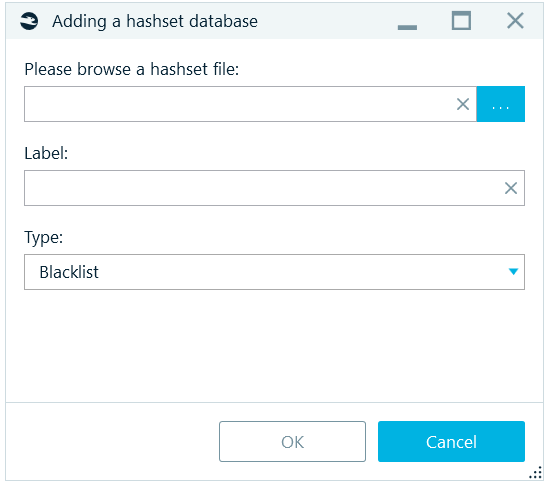
The Label on this window can be any text you like. The Type can be one of the following:
- Blacklist: which means that any match with any hash in this database must be reported to the product’s Overview tab under Hashsets node
- Whitelist: this means that such files are harmless and can be ignored (for example, system dll files). The product will not show such files in its File System window
In order to run search for matches, you have to select at least one of the hash algorithms on top of the window and check at least one hashset database under Look for matches from a hashset database.
Note: adding a hashset database is not enough, it must be also checked in the list.
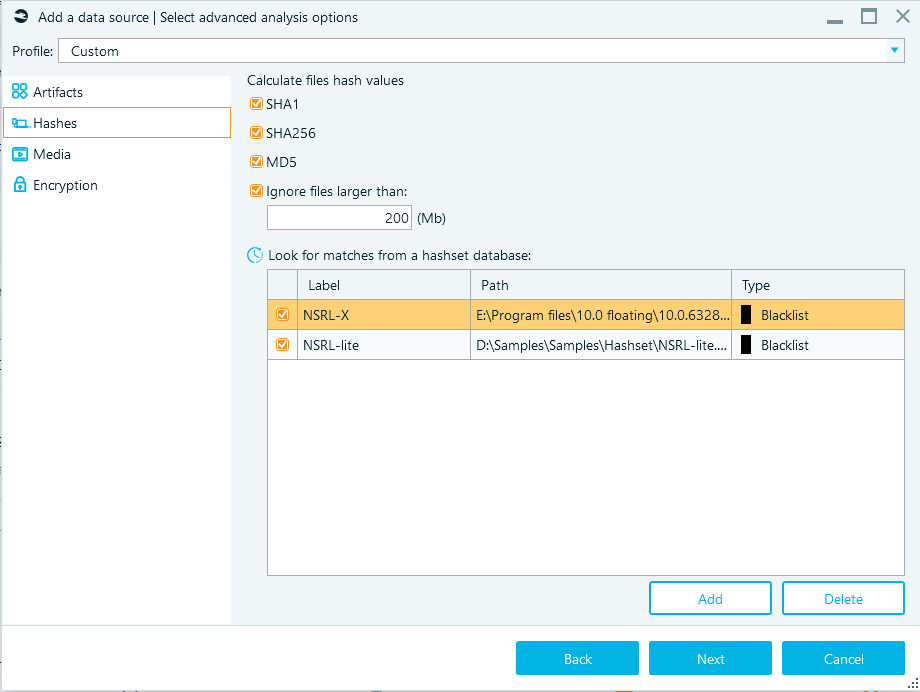
At any time, you can delete one or multiple hashset databases with the help of Delete button.
