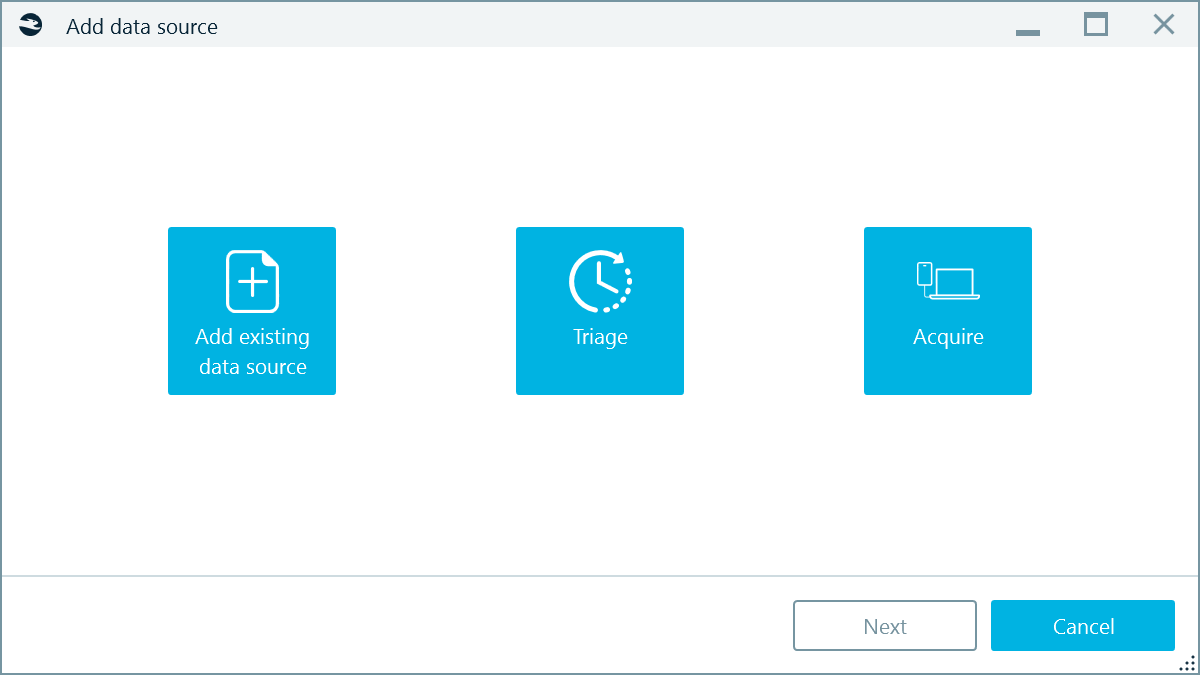Home screen
After opening Belkasoft X, you see the Home screen first. To continue, you have to create a new case or open an existing case.
Note: Belkasoft X can be run without admin rights. Though it is recommended to use admin rights if possible. Also, before launching Belkasoft X, you need to disable hibernation mode on Windows. If Windows hibernates during Belkasoft X work, the program may have to be restarted after.
Creating a case
To create a new case, click on Create case. On the Create Case window, fill in basic details for the case. Click on Create.
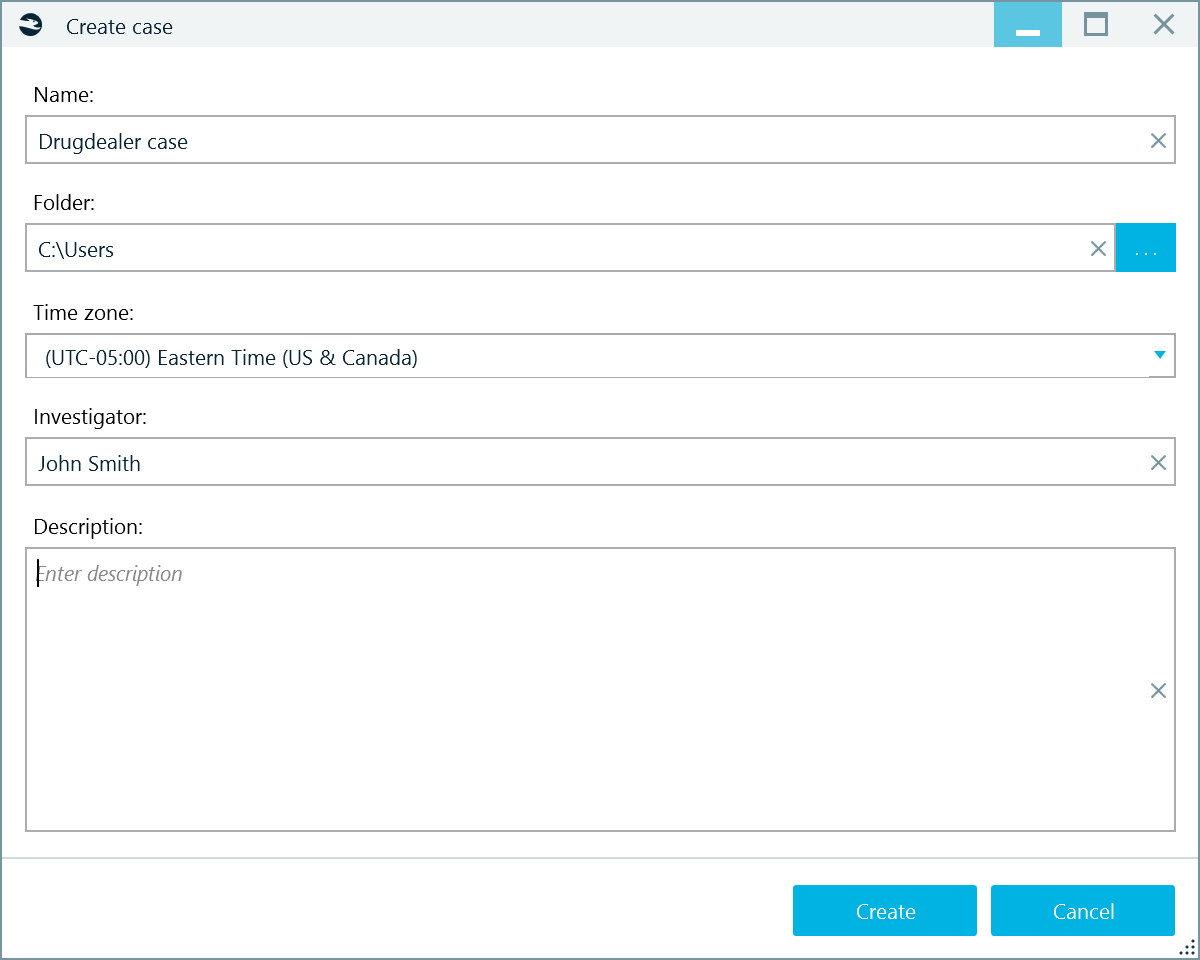
Opening an existing case
To open an existing case, click on Open existing case. On the Open existing case window, specify the path to the case stored on your computer. Click on Open.
Adding a data source to a case
When you create a case or open an existing case, Belkasoft X prompts you to add a data source to it. A data source can be an image, dump, folder, or even a live drive.