Belkasoft X Help Contents
Picture settings
The following picture-related settings are available:
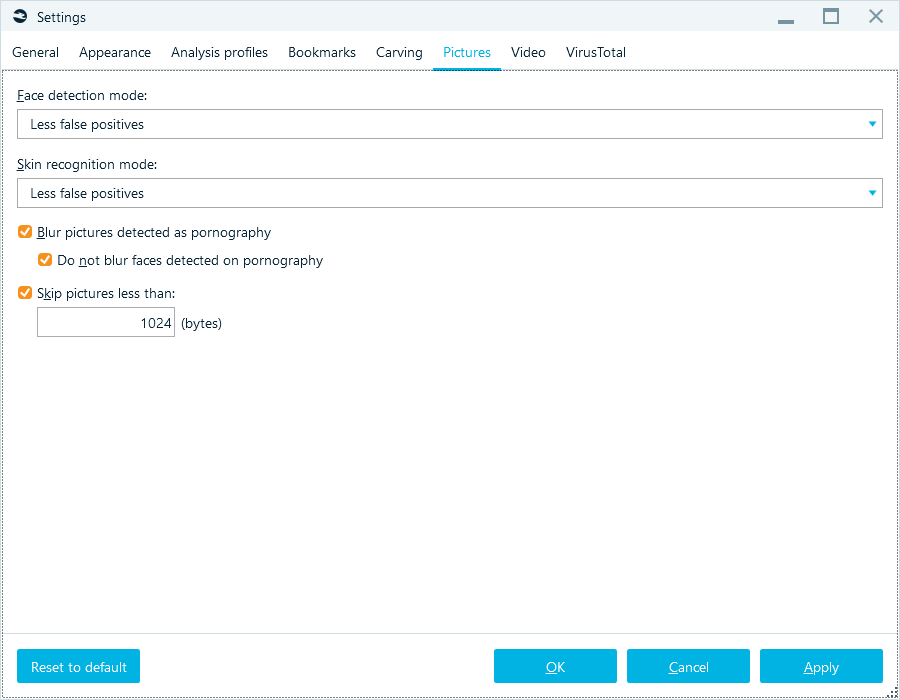
- Face detection mode and Skin recognition mode. These two settings help to specify modes for face and skin detection in pictures. These two detections may discover more true pictures with faces or skin, but in this case, they may also find false positives (pictures, which do not contain face or skin). You can specify to find less false positives (in this case you may receive more false negatives, that is, pictures which contain face or skin that are not detected).
- Pornography detection
- Blur pictures detected as pornography. If a picture of pornography is detected, it will be blurred, if this option is set. Note: before you run pornography or skin detection, the product is unable to distinguish such pictures and will not blur them.
- Do not blur faces detected as pornography. If both the first option and this one is set, faces in pictures detected as pornography will not be blurred.
- Skip pictures less then. A standard computer hard drive contains thousands of tiny pictures like 1x1 pictures for HTML layout or 10x10 background pictures. In most cases, they will not contain any meaningful information for forensic or incident response purposes and are safe to skip. If you decided to do so, you can specify the minimum picture size in bytes. Pictures smaller than the size you choose will be ignored by Belkasoft X. By default, all pictures smaller than 1Kb (1024 bytes) are ignored.
