SQLite Viewer
SQLite Viewer is used to examine SQLite databases from a case or standalone file.
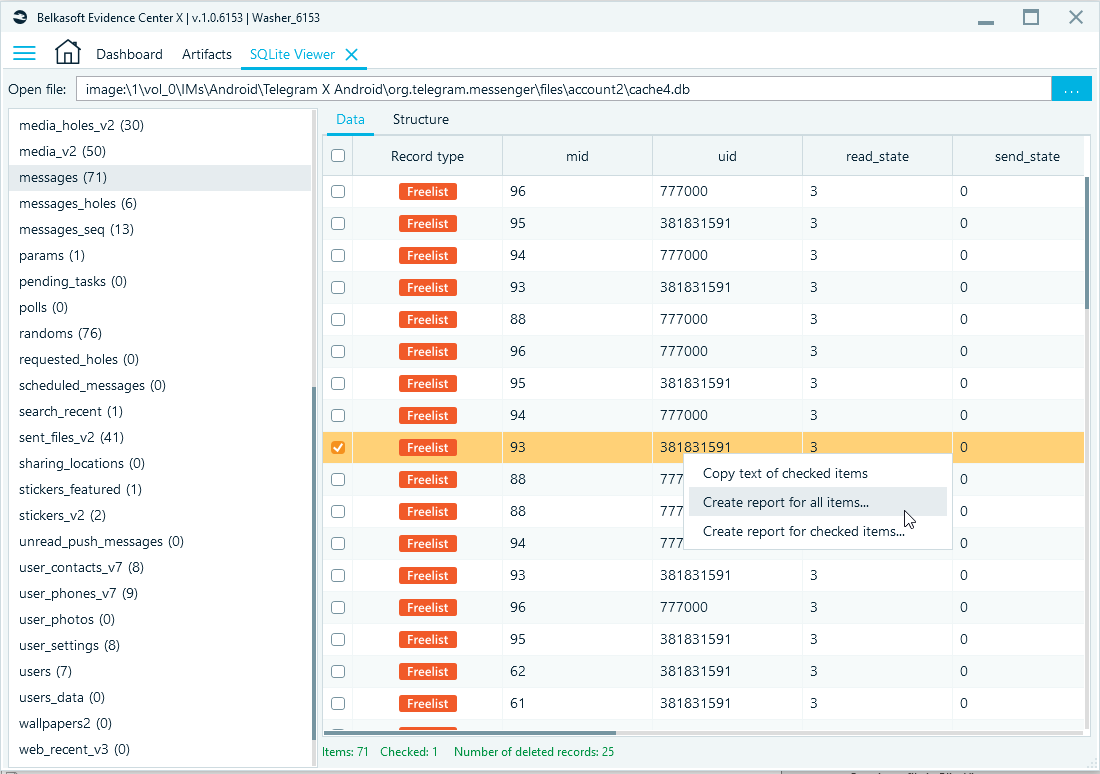
To open a file in SQLite Viewer, click on the menu button at the top of the window, specify the path to the SQLite database file, and then click on Open.
SQLite Viewer has 2 panes: Table list (left pane) and Table data (right pane).
When you click on an item (usually a table) under Table list, Belkasoft X displays the constituents of the table under Table data.
Table list
Under Table list, Belkasoft X displays all the tables inside the SQLite file. Belkasoft X sorts the tables alphabetically. The figure in parenthesis is the number of rows in the table.
The last row of the table—an artificial row at the bottom—is termed ‘Unallocated space’. Hence, it contains 0 records. If you click on this pseudo-table, Belkasoft X shows the SQLite unallocated space records, including carved data.
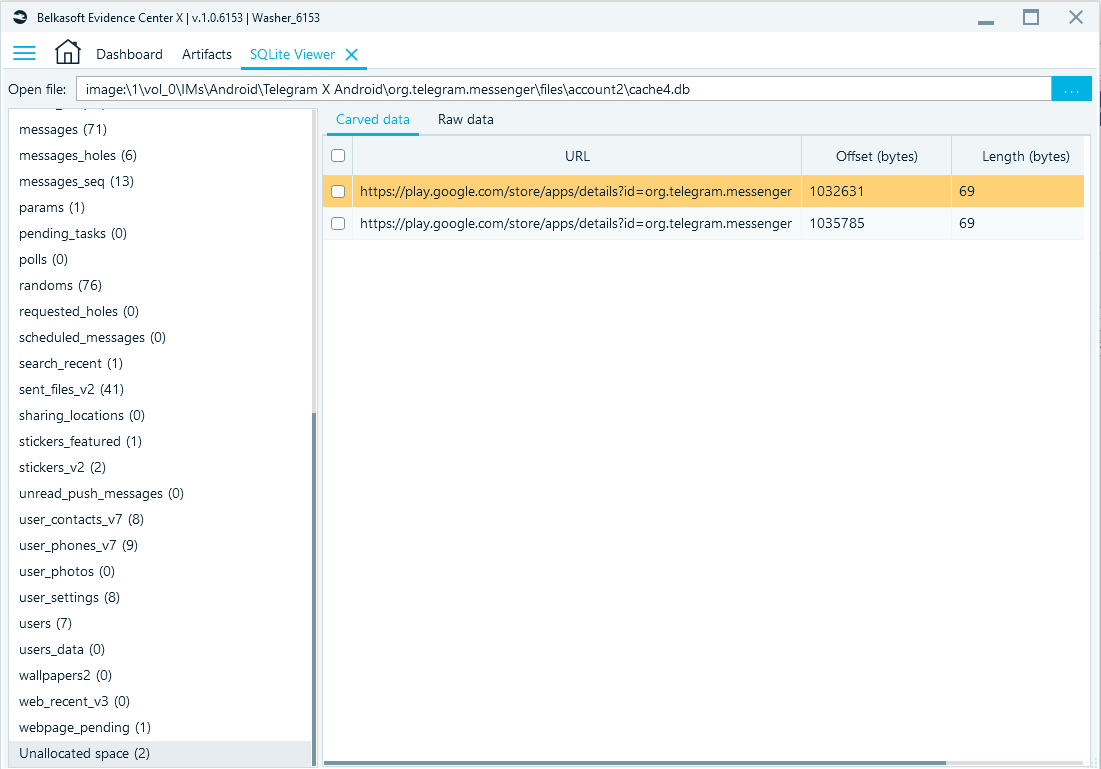
Table data
Table data has 2 tabs: Data and Structure. Under Data Belkasoft X displays the records inside the selected database table. Under Structure, Belkasoft X displays the columns and the types of columns in the selected table. You should see these fields and their values: ID, Column name, Type, Default value, Not null, and others.
Data context menu
- Copy text of checked item
- Create report for all items
- Create report for checked items
- Choose columns (for table header). By default, Belkasoft X displays all table columns.
If you want Belkasoft X to display only certain columns, right-click on any spot under Data, and then select Choose columns. On the Choose columns window, use the navigation buttons to move columns between the Available columns and Selected columns boxes. Under Available columns, Belkasoft X lists all the columns existing inside the database table. Under Selected columns, Belkasoft X lists the columns it is set to display.
