Video settings
The following video-related settings are available:
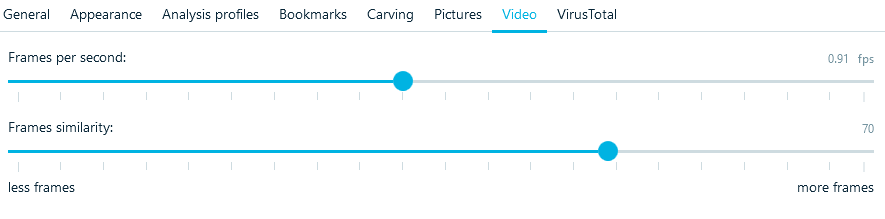
Frames per second. This option is used for video keyframe extractions. You can specify how many frames per second to process. The more to the right this indicator is, the more keyframes will be extracted. If you specify 1 fps, it will mean that Belkasoft X will take the next frame one second after the previous keyframe and compare. If they are similar enough, the current frame is not set as keyframe and Belkasoft X will take the next candidate frame one second later. If this option is set to 2 fps, frame candidates will be taken half second from each other.
Frames similarity. This option specifies how different should be two frames be to determine that both of them are keyframes. The more at the right this value is, the more keyframes will be extracted. Typical value here is 70, but it is good to test against your typical video to discover, what similarity value suits your needs best.
