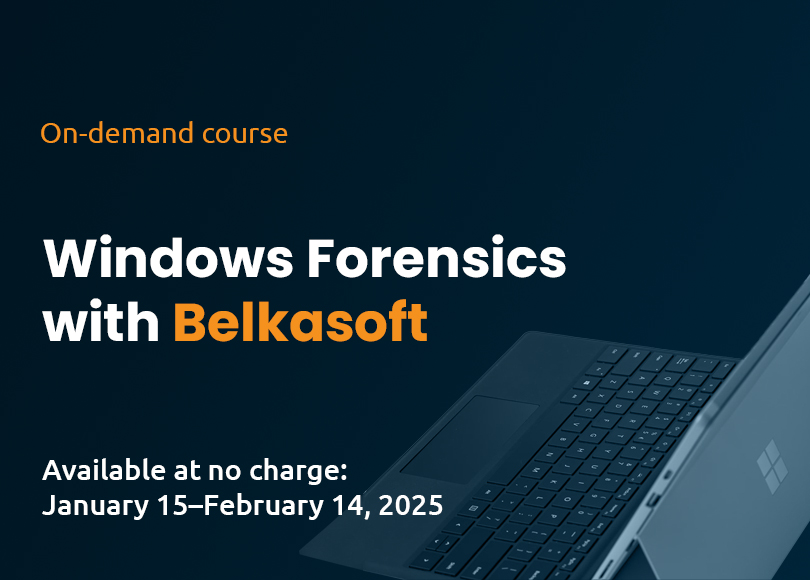Windows Forensics with
Belkasoft
8 CPE credits
This course is designed for digital forensics investigators who deal with Windows computers in their work. It offers an opportunity to enhance your knowledge and gain hands-on experience in discovering and analyzing Windows artifacts.
What does the course include?
A free 30-day trial license for Belkasoft X for all participants
Training materials, including video tutorials, pre-recorded webinars, and articles
Practical tasks
Certificates of completion and achievement (see below)
Materials are conveniently divided into sections
The course can take up to a few days, depending on the participant's pace
In this training, you will learn
- How to review common Windows file systems, and which file system features might be useful in a DFIR investigation
- How to examine Windows applications, such as chats, browsers, and mail clients
- How to inspect media files and documents, and utilize media-specific analysis options, such as text recognition and keyframe extraction
- How to identify and analyze forensically important Windows system files, such as registry files, event logs, and LNK files
- How to get more evidence from a Windows data source by using carving, embedded data analysis, and other advanced forensic techniques
Certificate of achievement
- A certificate of achievement is awarded to those who complete the training with a satisfactory score
- BONUS: Certificate recipients will also get a discount on their next purchase from Belkasoft
CPE credits
- Successful completion of the course will earn you 8 CPE credits
Questions?
Please subscribe to our newsletter HERE to stay informed about new learning opportunities.
Interested in Belkasoft's private training for your company? Contact us at sales@belkasoft.com.