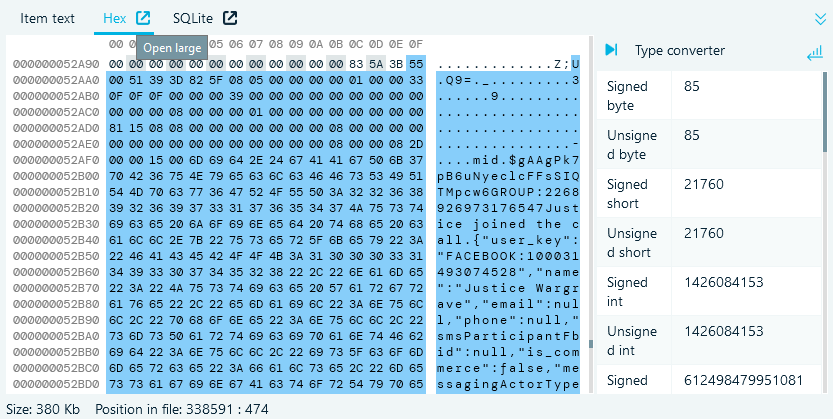Belkasoft X Help Contents
Bookmarked artifacts list
This list shows all artifacts, which belong to a bookmark, selected in the bookmarks pane. This list works the same as an artifact list in Artifacts and has the same context menu items but there are also two specific context menu items:
- Remove bookmark. This menu item will remove checked artifacts from a bookmark. Note that you can also remove an artifact from all bookmarks using Remove bookmarks context menu item inside Artifacts.
- Go to original item. This menu helps you to find an original artifact. Once selected, it will navigate you to the corresponding profile in Artifacts, bookmarked artifact will be selected.
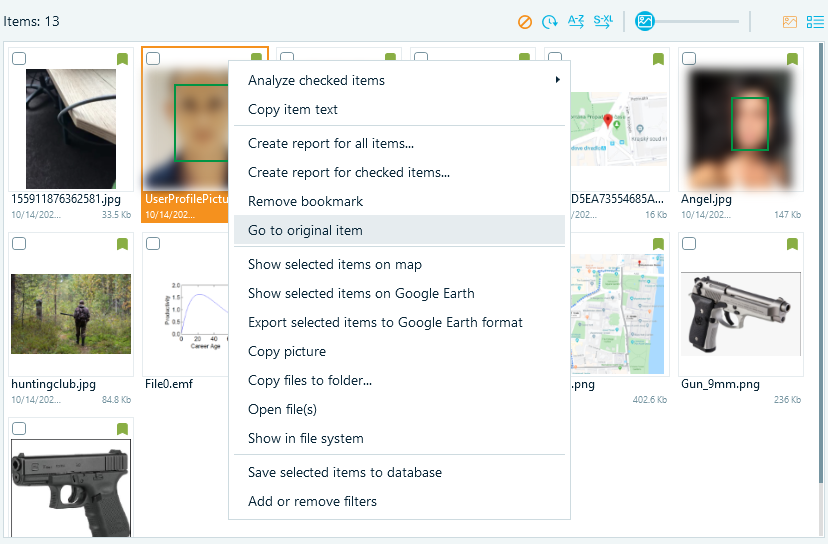
Depending on the artifact you bookmarked, when you click on an item, Belkasoft X may display Item text and lightweight versions of the Hex Viewer and/or SQLite Viewer at the button of the window.
For Hex Viewer and SQLite Viewer, you can then click on the expansion icon (Open large) to make Belkasoft X open the file on the full Hex Viewer or SQLite Viewer tab.