Belkasoft X Help Contents
Bookmarks window
On the Bookmarks tab, Belkasoft X displays the bookmarks you created for artifacts at regular locations (for example, under the Artifacts tab). On Bookmarks, you can examine bookmarks (in depth), edit them, and also delete them.
You can open Bookmarks window by using Bookmarks main menu item.
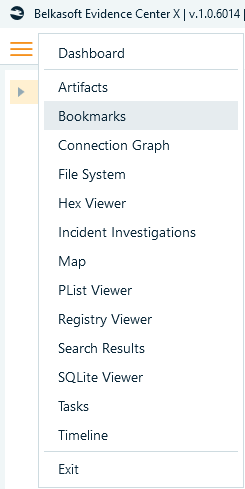
Bookmarks window consists of following parts:
- Bookmarks pane (at the left).
- Bookmarked artifacts list (at the top right).
- Selected artifact details (at the bottom right), to include full text, raw data and SQLite data, if applicable.
- Selected artifact properties (at the right).
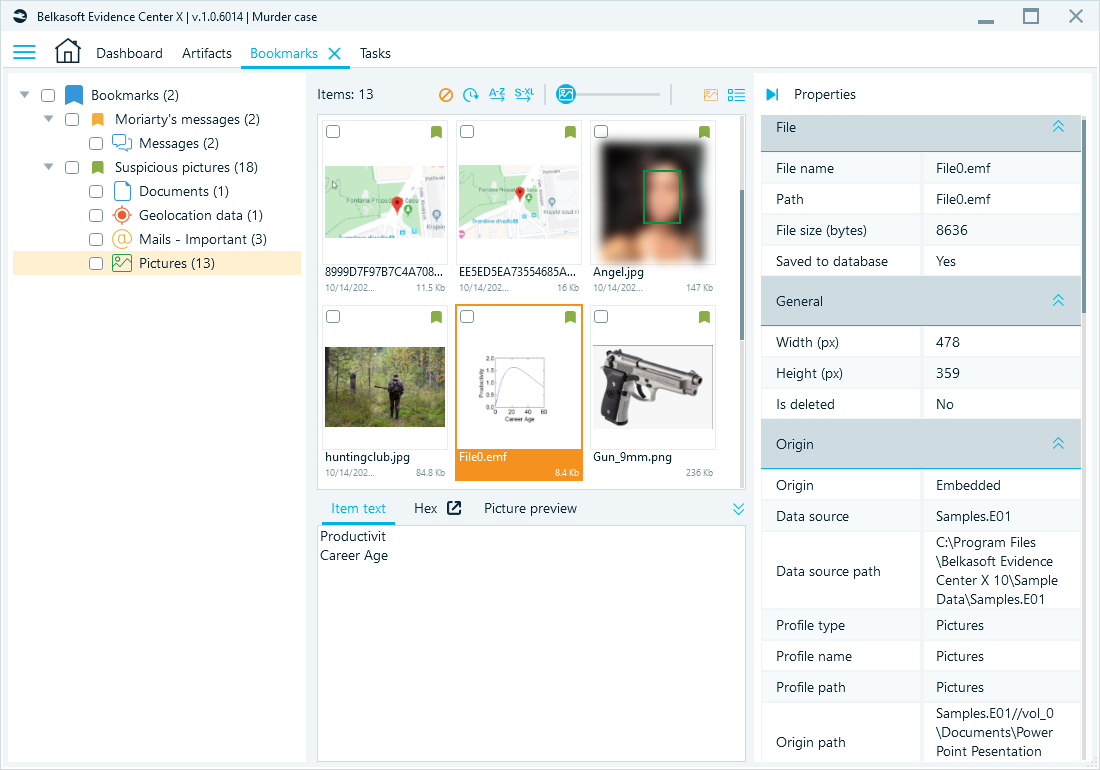
See also:
Creating a bookmark
Bookmarks pane
Bookmarked artifacts list
Selected artifact properties
Bookmark settings
