Network license is an efficient way to use Belkasoft Evidence Center (BEC) in medium to large teams. With this license you can install Evidence Center on unlimited
amount of computers and use certain amount of concurrent connections.
Network license comes equipped with a network dongle:

You can purchase a single dongle for say 10 concurrent users, and thereby dramatically saving your money.
Just plug the network dongle into any computer available to BEC users over a local network (usually this is a computer which serves as license server and
has other dongles, from various tools, plugged in). You can choose to have 5, 10, 20 or even 50 concurrent users.
When the amount of users reaches the purchased limit, no more connections are allowed, however, when a user closes BEC, another user may start using it.
What do you do, if you have a in-field investigation, where you LAN is not accessible? This is also solved by BEC's new network licensing:
each package has one or more free "standalone" dongles, so it doesn't require access to your local license server.

It is sufficient to use one network dongle across an entire local area network (LAN). A special utility called
"Guardant Net Server" provides a link between BEC application and network dongle.
If you have any questions on installing and configuring server part, please contact us at support@belkasoft.com
In order to get a dongle ID please look at the dongle edge and find the ID written in white symbols:
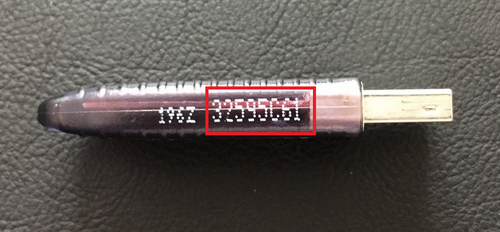
Please note that:
- Only last 8 symbols are needed, so please ignore the first 4 symbols
- Dongle ID is a hexadecimal number and only the following symbols could be there: 0 1 2 3 4 5 6 7 8 9 A B C D E F. Do not mix up "D", "O" and "0".
Please remember that a dongle delivery takes time unlike the delivery of an electronic license.


