Home >
Belkasoft
Evidence Center >
Belkasoft Evidence Center Help Contents
This module is obsolete since the release of Belkasoft X
BelkaScript: Scripting module
< Previous help topic
Next help
topic >
Evidence Center allows you to extend the product with your custom functionality.
This can be done with BelkaScript - optional module which supports writing, debugging
and running custom scripts.
Simple to start
The product comes with a number of sample scripts to show available functionality
and to help you jump-start with creating your own scripts. You can inspect these
scripts in the BelkaScript subfolder of the product installation folder.
Simple to develop
The product sports convenient user interface for scripts creation. Particularly,
it has syntax highlighting, autocomplete, error window and so on.
BelkaScript uses simplified C# language. Particularly,
- You do not have to write "usings".
- You do not have add references to third-party libraries (all needed libraries
are referenced automatically).
- You do not have to create solution and project files.
- The script is contained inside a single file.
- You also do not have to create classes.
- While you can create multiple functions in a script, in most situations
you will have to write only code for the main function (public void Main).
Simple to debug
BelkaScript user interface allows you to conveniently debug your script:
- You can run script step by step using Step Into and Step Over buttons.
- You can create breakpoints and run execution until a breakpoint is hit.
- While the execution is stopped, you can review all current variables values.
- You can trace debug information to Output window.
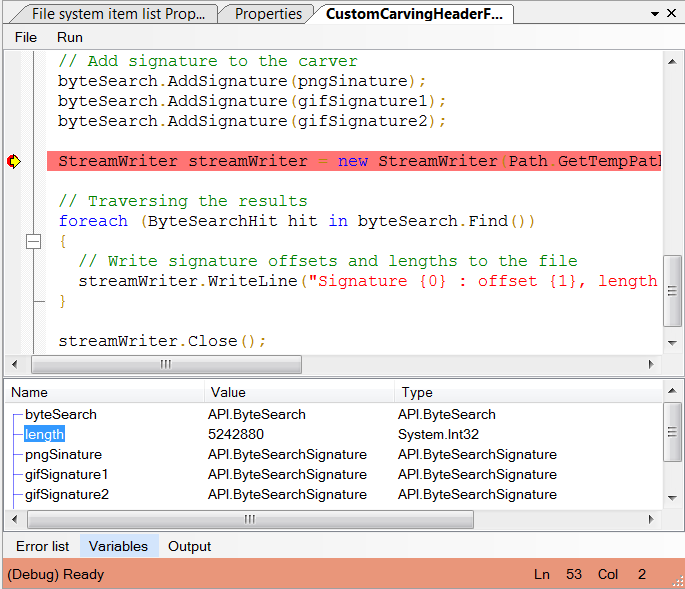
Power of custom extensions
Below are some examples of how you can do with the help of BelkaScript:
- Run carving for custom header or header/footer against any data source in
case.
- Process already extracted items. For example, find pictures with given EXIF
metadata properties.
- Create reports for custom set of items.
- Do custom searches.
- Find all browser cookies for yesterday.
- and so on.
API reference
Download complete
API reference document for BelkaScript
< Previous help topic
Next help
topic >


