Belkasoft X Help Contents
Creating reports
Belkasoft X allows you to create various types of reports from almost anywhere within the product.
There are also many options and customizations available.
How to schedule a report
You can run a report from various places in the tool, for example:
- Any node in Artifacts left pane (artifact type list, case list).
- Any single item in any artifact list.
- SQLite Viewer table list or table data.
- Connection Graph window.
- Open Street Maps window.
- Search Results window.
- Bookmarks window or bookmarked artifact list.
- Tasks window.
- Timeline window.
- Registry window branch values.
There are however, some places where you cannot create report from:
- Dashboard
- File System
- Hex Viewer
- Plist Viewer
To schedule a report, do the following:
- Select nodes or items from the item list:
- If you are creating a report for entire contents of any single node, select it (for example, to create a report for all chats, select Chats node in Artifacts window)
- If you are creating a report for several nodes, check them in the tree. You can select nodes of different artifact types, e.g. Audios and several chat profiles
- If you are creating a report for specific artifacts, check them in the corresponding list using leftmost checkbox column:
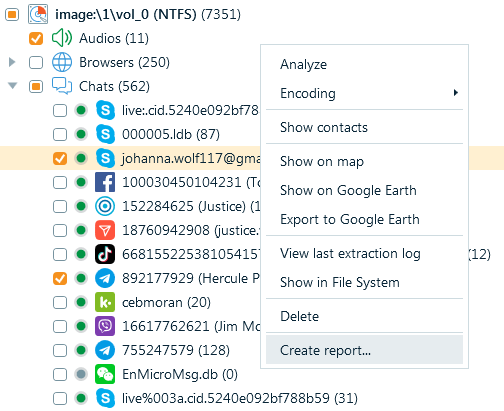
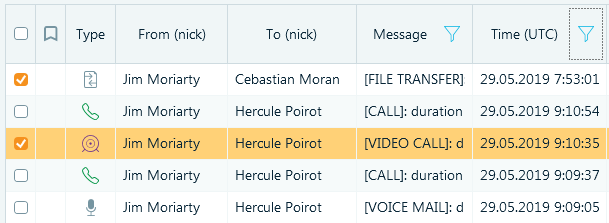
Once you have selected items for the report, select Create report item in the context menu (right click on a node or artifact list to show the menu).
See also:
Report options
Including a map to a report
Including a connection graph to a report
