Acquiring disk drive
Using this option, you can acquire a disk drive connected to your machine. The disk must be "seen" by the operating system.
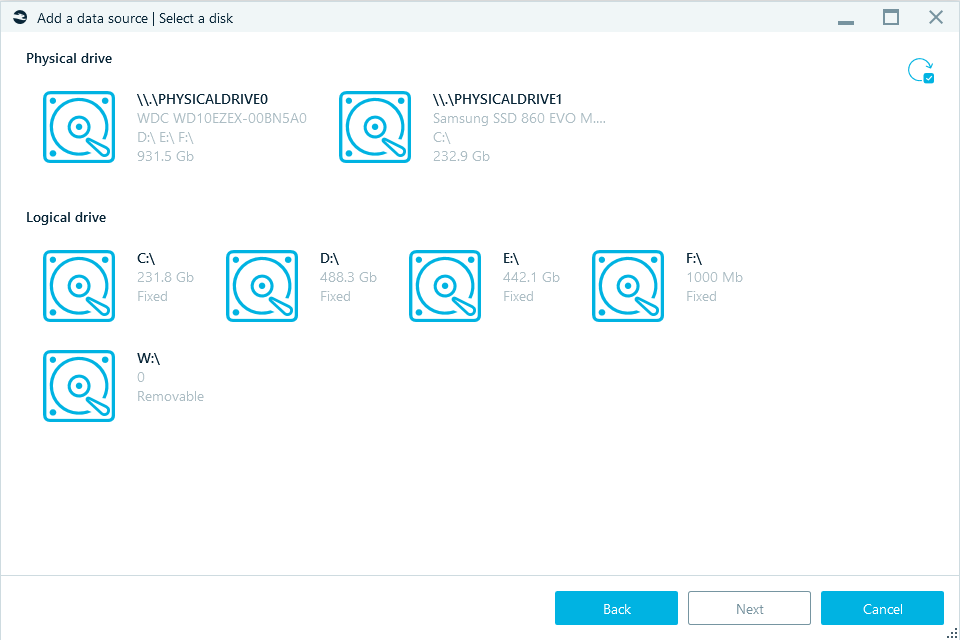
On the picture above you can see a window shown after Add a data source → Acquire → Drive button clicked. There is a Source drive list, which shows physical and logical drives, seen by the operating system. Some basic info is shown for each, such as its identification in the system, serial number, capacity and, for physical drives, all logical drives inside that physical drive.
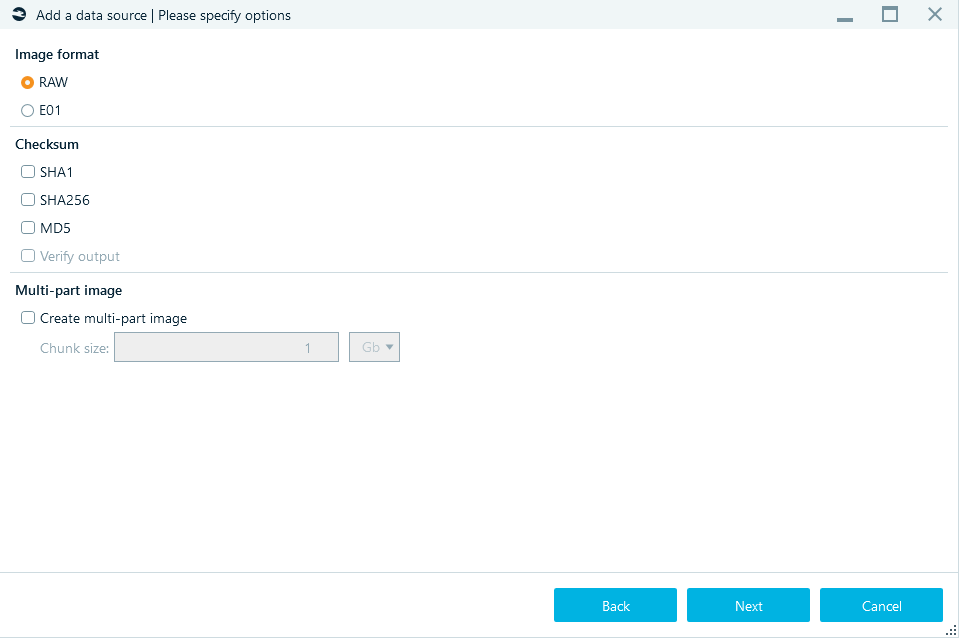
In the next window you can specify options: Image format such as uncompressed RAW or compressed E01 format, then you can ask Belkasoft X to calculate a Checksum in SHA-1, SHA-256 or MD5 forms and Verify output upon acquisition completion. Finally, you can split output image file by chunks of a given size.
See also:
Acquiring iOS device
Acquiring Android device
Acquiring cloud
