Belkasoft X Help Contents
Contact or connection properties pane
In this pane, situated at the right of the Connection Graph window you can see properties of an item selected in the graph pane: entity or connection.
When an entity is selected, this pane will be divided into the following parts:
- Contact list: contacts, with whom this entity is connected
- Contact properties, which shows information about a contact selected in the contact list
If a connection is selected, this pane is divided into the following parts:
- Communication list: a list, which contains actual messages, calls, SMS and other communications between involved parties. Each type of communication has its own tab:
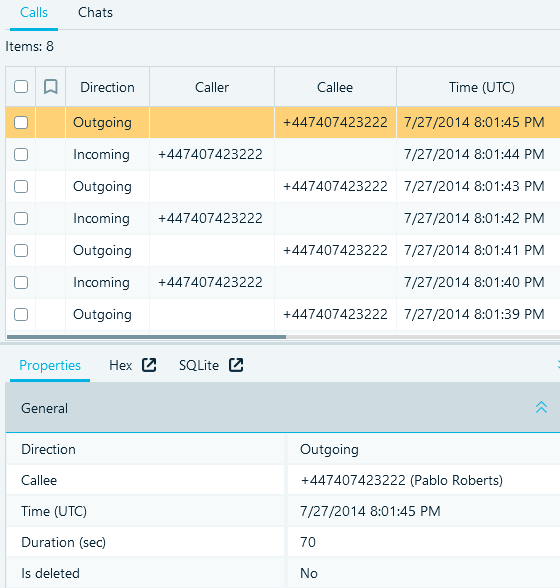
- The pane at the bottom shows selected communication properties as if it were selected in Artifacts item list. You will also notice Hex, SQLite or other relevant viewers here
